Are you thinking about buying an industrial touchscreen monitor for your business? As we all know industrial touchscreen monitors are everywhere, making work easier and faster. But choosing the right one for your business can be tricky. There are many things to think about, like how the monitor will be used, where it will be placed, and what kind of features you need.
In this guide, we'll help you understand how to pick the best touchscreen monitor for your business. We'll talk about why it's important to choose the right one and what to consider before deciding. Whether you need it for a busy factory or a quiet office, the right monitor can make a big difference in how smoothly things run.
A Guide to Choosing the Right Industrial Touch Screen Monitor
Understanding Your Industry Needs
When choosing the right industrial touchscreen monitor, it's important to consider your industry and how the monitor will be used. Each industry has unique needs, so the best touch screen for one may not work for another. Let's explore how different industries use touchscreen monitors.
Manufacturing
In manufacturing, touch screens are used on factory floors to control machines, track production, and monitor systems. These monitors need to be durable, and able to handle dust, dirt, and even spills. They also need to work well in busy, noisy environments.
Retail
On retail stores, touchscreen monitors help with checkout, inventory management, and customer service. These monitors need to be easy to use, clear to see, and fast. They should also be able to handle constant use since they might be touched by many customers throughout the day.
Healthcare
While the hospitals and clinics use touch screens for patient records, medical equipment, and staff communication. In this industry, monitors need to be very reliable and easy to clean. They also need to be able to handle sensitive information securely.
Transportation and Logistics
When it comes to transportation and logistics, touch screens are used for tracking shipments, managing schedules, and controlling systems on vehicles. These monitors need to be tough, able to withstand vibrations and work in different weather conditions.
Food Processing
On the other hand, food processing plants use touch screens to track production lines and monitor equipment. These monitors need to be food-safe, easy to clean, and able to handle the demands of a fast-paced environment.
Energy and Utilities
In energy and utility industries, touch screens help monitor power plants, water treatment facilities, and electrical systems. These monitors need to work reliably in tough conditions and be able to display large amounts of data clearly.
Other Specialized Industries
Some industries may have unique needs, like agriculture, construction, or aerospace. For these specialized fields, the touch screens need to be designed for specific tasks and environments.
Key Features to Consider
When you're choosing the right industrial touchscreen monitor, there are a few key features you really need to think about. Let's go over them to help you pick the best one for your needs.
Screen Size and Resolution
First off, the screen size matters because it decides how much you can see at once. Bigger screens are great if you need to display a lot of information. While the resolution is also important it's all about how sharp and clear the image looks. If you need to see small details, a higher resolution will make everything much easier to read.
Touch Technology (Resistive vs. Capacitive)
Next, you'll need to decide between resistive and capacitive touchscreens.
- Resistive screens are less expensive and work well with gloves or a stylus, but they're not as responsive.
- Capacitive screens are more sensitive and responsive, but they don't work as well with gloves. They're also more durable and give a better user experience overall.
Durability and Build Quality
Since industrial environments can be tough, you want a screen that's built to last. Look for impact-resistant glass to protect the screen from drops or accidents. If your environment is dirty or wet, you'll need a screen with water and dust resistance (check the IP ratings). Also, if the monitor is going to be in a vibrating area, make sure it has vibration resistance to keep it working smoothly.
Display Brightness and Visibility
Think about where your monitor will be placed. If it's going to be outside or in a bright room, you'll need a monitor with high brightness so it's easy to see. If it's in a dimmer area, you can go for a lower brightness.
Connectivity Options
You'll also want to make sure the monitor has the right connectivity options for your setup. Look for things like USB or Ethernet ports, depending on what kind of devices you'll need to connect to.
Power Supply and Energy Efficiency
Finally, check the power supply options. It should match the systems you already have. Also, think about energy efficiency. A more energy-efficient monitor will help you save on electricity, especially if it's running for long hours every day.
Environmental Considerations
The environment that the industrial touchscreen monitor will be used in is also very important to consider. An ideal monitor should be able to handle all types of conditions. You should keep a few things in mind.
Operating Temperature Range
First of all, check the operating temperature range. Some monitors work best in cooler environments, while others are built to handle the heat of factories or warehouses. If your monitor will be in a place with extreme temperatures, like a hot factory or a cold warehouse, you'll need to pick one that's designed to handle it.
Exposure to Chemicals, Dust, and Moisture
If the monitor will be used around chemicals, dust, or moisture, it needs to be tough enough to handle those conditions. Look for a monitor with water and dust resistance (often measured by IP ratings). For example, a higher IP rating means better protection against dust and water, which is important if the monitor is near liquids or chemicals.
Outdoor Use and Sunlight Readability
If the monitor will be used outside, you need to think about sunlight readability. Direct sunlight can make screens hard to read, so you'll want a monitor that's bright enough and designed for outdoor use. Make sure it has a high brightness rating and can handle the sun without losing visibility.
How to Choose a Reliable Supplier
Choosing the right supplier is just as important as selecting the monitor itself. A good supplier ensures you get quality products and reliable service.
Reputation and Experience in the Industry
Look for a supplier with a proven track record in industrial touchscreen monitors. A well-established company with years of experience is more likely to deliver dependable products. Check online reviews, testimonials, and case studies to see if they have satisfied customers in your industry.
Customer Support and Warranty Services
Good customer support can make a big difference, especially if you encounter issues. Ensure the supplier offers responsive customer service and technical support to address your concerns quickly. A solid warranty is equally important, as it protects your investment and ensures peace of mind.
Customization Options and Flexibility
Different industries have unique requirements. Whether it's size, touch technology, or durability, your supplier should offer flexible customization options to meet your needs. A supplier willing to adapt their products for your specific use case is a valuable partner.
Recommendation:
We highly recommend BaoBao Technology industrial touchscreen monitors. They stand out for their quality, reliability, and ability to cater to various industries. Their products are trusted worldwide, making them an excellent choice for your business.
Final Tips for Making the Best Decision
Don't rush the decision. Take time to research, compare products, and consult with suppliers. Look for a monitor that fits your specific requirements and a supplier who can support you long-term. With the right industrial touchscreen monitor, you'll improve efficiency and ensure smooth operations in your business.
COMTEX_461781603/2908/2025-01-12T05:23:58




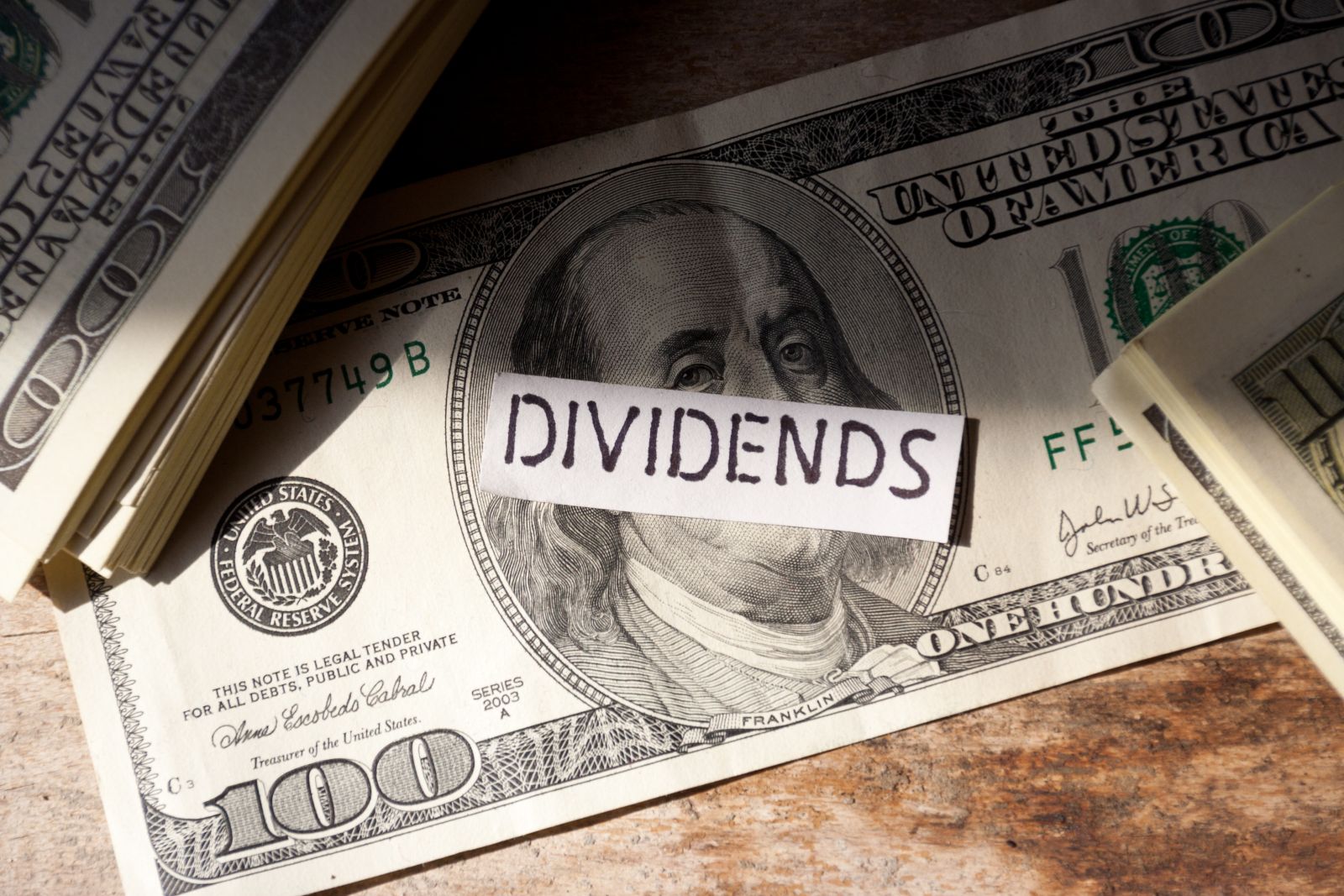


/Alphabet%20Inc_%20and%20Google%20logos%20by%20IgorGolovinov%20via%20Shutterstock.jpg)
