About Options
The Options panel is available for any futures symbol. The Options panel has a number of different views and displays available.
As you scroll up and down the list, you can quickly move the view back to the spot price by clicking the Center button.
You may also enter a trade from the options panel.
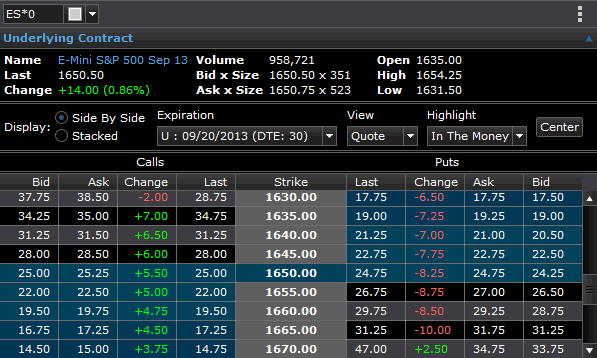
Show / Hide Header
The Header portion of the panel (were the underlying contract displays) can be collapsed if you don't want to view the current price information for the underlying symbol.
- Toggle the header using the arrow found at the top right of the panel.
Display
Options have two ways of being displayed.
- Side by Side: The Side by Side view shows Calls on the left and Puts on the right, with the Bid, Ask, and Last prices for the Strike price.
- Stacked: The Stacked view will group all Calls together, and then group all Puts together, ordered from the lowest Strike Price to the highest strike price. Calls are "stacked" on top of the Put. "In-the-money" Calls are Puts are highlighted.
In-the-Money - Puts: Strike Price is greater than the Last Price
In-the-Money - Calls: Strike Price is less than the Last Price
Expiration
Use the drop-down list to choose an expiration date.
View
Use the drop-down list to choose a view. Options include:
- Quote: Displays Bid, Ask, Last and Strike Price for Puts and Calls
- Intraday: Displays High, Low, Last, Change and Strike Price for Puts and Calls
- Analysis: Displays Theta, Vega, Gamma, Delta, Implied Volatility (IV), Last and Strike Price for Puts and Calls
- Custom: When this view is selected, the panel will display the columns chosen in the Options Setting dialog box.
Highlight
The Options panel gives you the ability to highlight either In-the-Money or At-the-Money options.
In-the-Money - An In the Money (ITM) option is one when the option's strike price is equal to (or very near) the current (spot) price of the underlying symbol/security. When selected, you will see the closest 10 options above and below the symbol's current (spot) price highlighted.
At-the-Money: Only the options whose strike price equals the symbol's current (spot) price are highlighted.