Commodity Blog
Oct 28 2020
Get Market Data In Excel with cmdtyView Excel

Sometimes you can’t do everything you need to in software. cmdtyView Excel is the easiest way to access market data in excel and power deep analysis and research to ultimately automate and improve your workflows. With futures prices, physical data, and fundamental data at your fingertips - the possibilities are endless!
With cmdtyView Excel there’s no need to worry about surprises, add-ons, or upgrade packages - you get access to all of our coverage as part of your cmdtyView license! cmdtyView Pro is our cutting-edge solution for commodity trading workflows and provides users with access to all of the physical pricing and commodity data that is available within the cmdty ecosystem. Delayed and historical data is included - with real-time commodity prices available from our global exchange partners.
To help cmdtyView Excel users get started faster, we’ve provided multiple Excel Add-In templates for users to build off a series of popular, but sophisticated analytical frameworks. These pre-built templates were explicitly designed to support the commodity trading industries across agriculture, energy, and metals and are the easiest solution to get up and running quickly with streaming commodity prices in Excel.
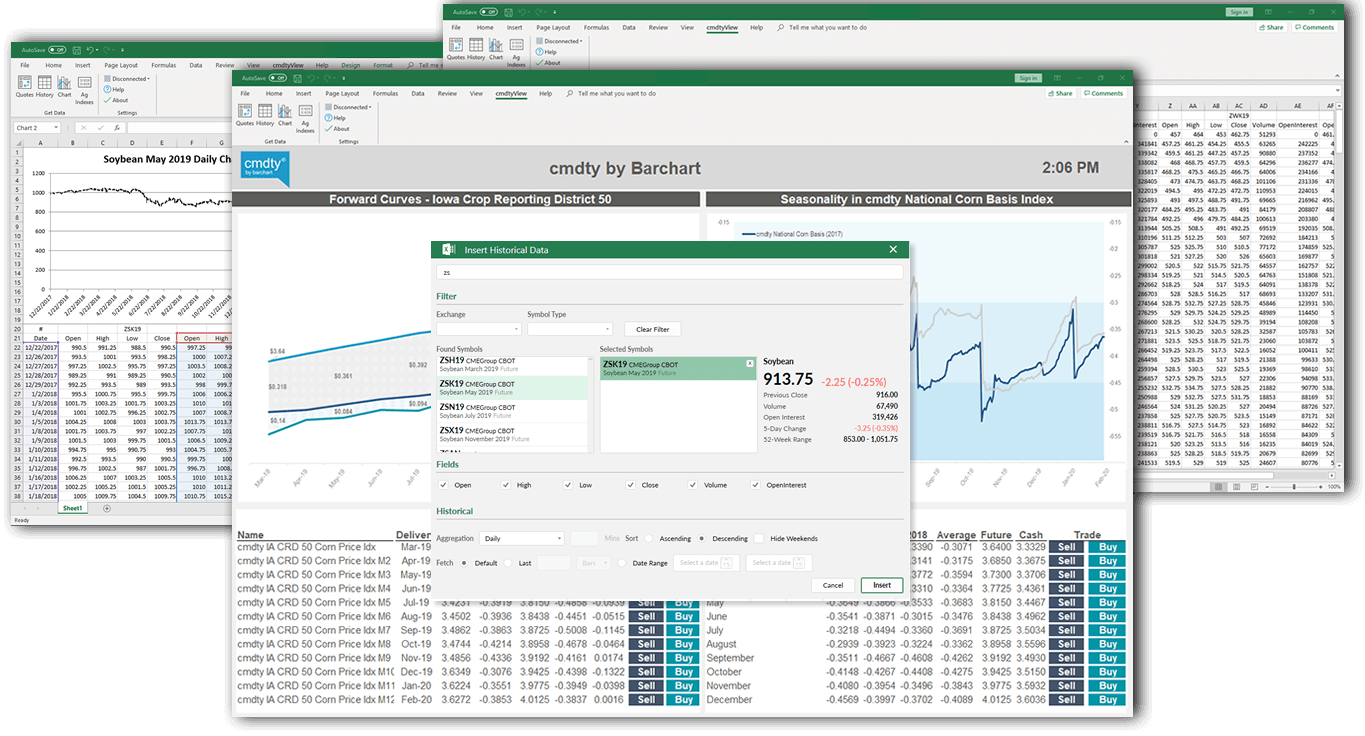
Looking to learn more about how cmdtyView Excel can be used to make better business decisions? Check out our cmdtyView Excel webinar where our Head of Strategy, Keith Petersen, gave a detailed look into cmdtyView Excel.

- A comprehensive overview of cmdtyView Excel
- A look at the physical commodity data you can access within Excel, including exclusive data only available through the cmdty by Barchart line of products
- An overview of our pre-built cmdtyView Excel templates
- An update on the latest offers and news from cmdty by Barchart
Download the webinar here!
Ready to get started with cmtyView Excel? From installation through to getting your first quote live in Excel, our quick start guide will have you building amazing workbooks in no-time. Drop us a line at cmdty@barchart.com if you have any questions.
Barchart Updates
