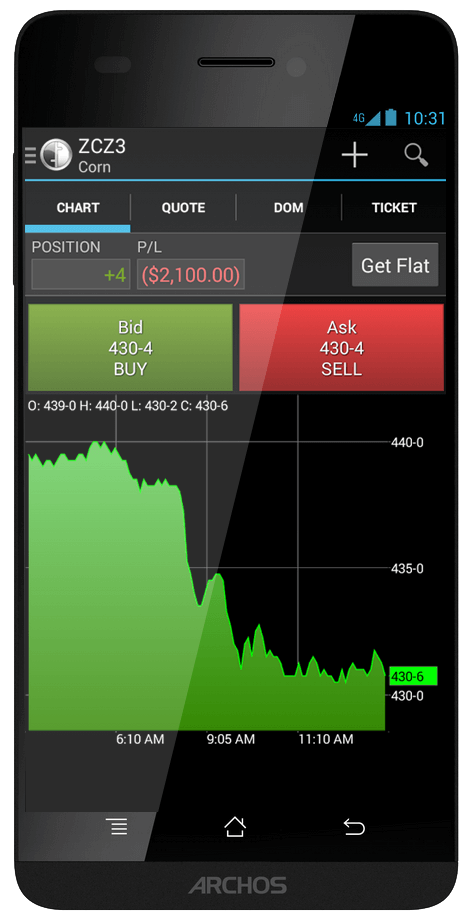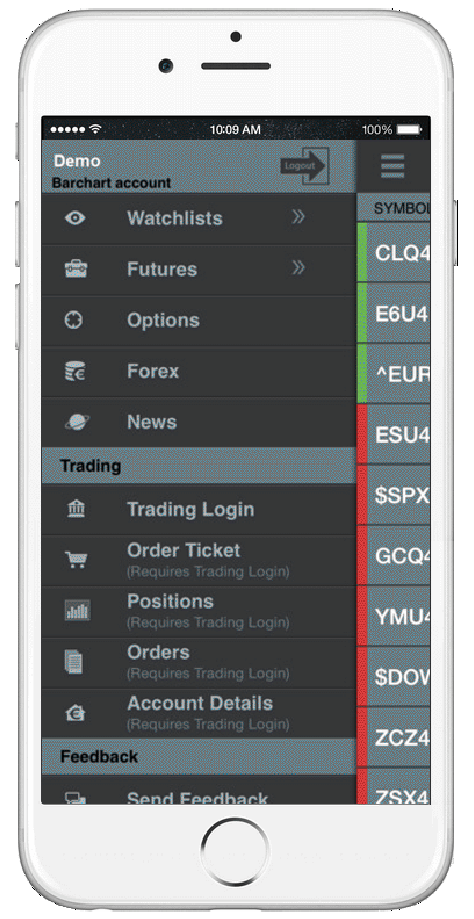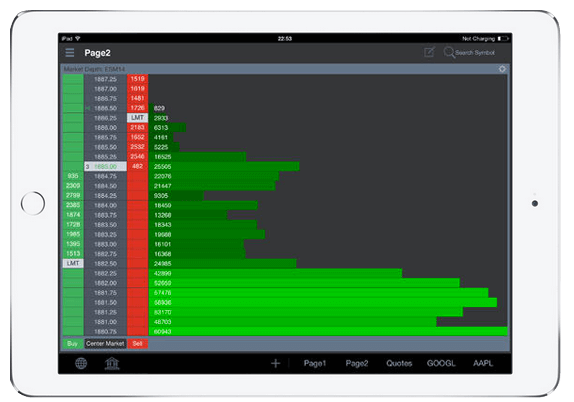Resources
For a detailed description of all our product features, please visit our Online Help Guide.
Online Help GuideOverviews:

(4:39)

(1:29)

(3:25)

(2:18)

(1:19)

(1:25)

(2:08)

(2:44)

(0:56)

(0:53)
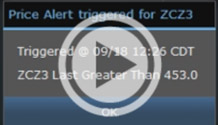
(0:42)
Webinars:
Hardware:
Internet: High-speed internet access (cable/DSL/fiber)
Memory: 4GB (8GB recommended)
Processor: Intel i5 or equivalent (i7 recommended)
Disk space: 1GB
Operating Systems:
Windows: 10, 8 and 7
Mac OS X: 10.5 or higher
Ubuntu: 10.04 or higher
Barchart Trader runs on almost all desktop operating systems, and no separate Java installations or software updates are required. Trader has its own runtime engine and updates itself automatically.
In order to install Barchart Trader to a Mac you will need to adjust the computer's settings, please see the following Apple Support Article to reference how to override these controls.
Streaming Data Feed:
wsqs-cf.aws.barchart.com:80
Historical Data:
ds01.ddfplus.com:443 | ds02.ddfplus.com:443
User Permissioning:
www.ddfplus.com:443
News Feed:
news-proxy.aws.barchart.com | 54.235.132.115:443 | 54.235.162.95:443
User Data & Software Updates:
platform-backend-proxy.aws.barchart.com | 50.17.245.1:80 | 50.17.245.1:443 | 50.19.86.224:80 | 50.19.86.224:443
Lookup Services:
platform-services-proxy.aws.barchart.com | 50.17.245.1:80 | 50.19.86.224:80
Symbol Lookup Services:
extras.ddfplus.com:80